Bridging Homekit to Alexa
Dec 02, 2017
I recently bought a few Leviton Decora Smart smart home switches. I specifically bought them for their Apple HomeKit integration, which is usually the most choosy protocol. I had assumed that this would also work with Alexa (which I prefer to Siri because it understands me a lot better), but those specific switches work only with Homekit. So I had to find a way of somehow bridging them to Alexa. This is how:
There is a software called Homebridge. It’s a project that pretends to be a HomeKit bridge (a bridge is what bridges appliances to HomeKit; like your Philips Hue bridge does to your lightbulbs). It allows for very simple integration of appliances that don’t have HomeKit integration (like a Nest) to HomeKit, by providing a simple interface to HomeKit and an easy plugin system. More interestingly for my use-case, there is a fork of Homebridge that allows Alexa to discover the devices added through these plugins as well, called homebridge-alexa.
The last big piece of the puzzle is that Apple now allows simple automation through their Home* app. This unfortunately requires an always on, always in-house iPad, or an Apple TV, but we will assume that is okay for people that throw money at wifi-enabled lightswitches.
The big idea is to set up a fake light in home bridge for every real one, then to expose these fake lights to Alexa.
This is how I did this, with the example of my kitchen lights:
-
Install
homebridge-alexa -
Install
homebridge-fakebulb- this is a very simple plugin that just pretends to be a lightbulb and doesn’t otherwise do anything -
Configure homebridge with this
config.json:
{
"bridge": {
"name": "Homebridge",
"username": "CC:22:3D:E3:CE:30",
"port": 51826,
"pin": "031-45-154",
"ssdp": 1900
},
"description": "",
"accessories": [{
"accessory": "FakeBulb",
"name": "Test lamp",
"bulb_name": "Lamp1"
}],
"platforms": []
}
-
Set up your iPad/Apple TV to act as a hub to enable automations:
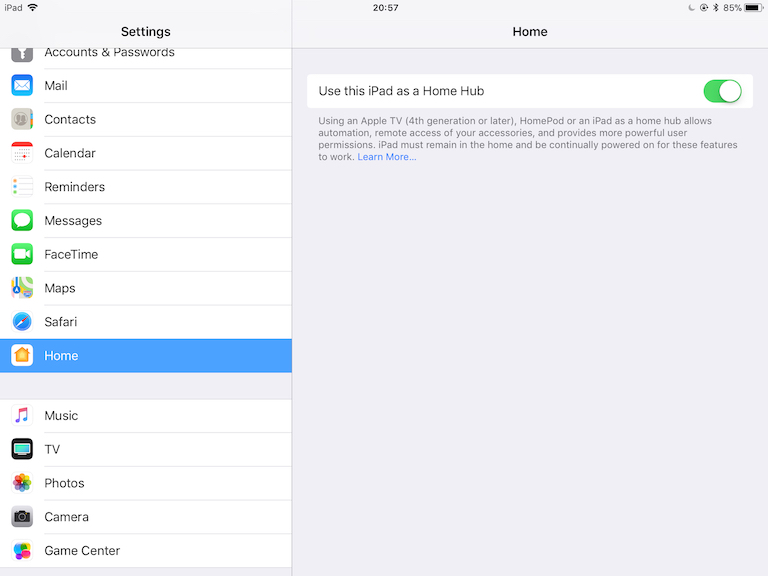
-
Set up automations to have the fake light and the real switch to follow each other:
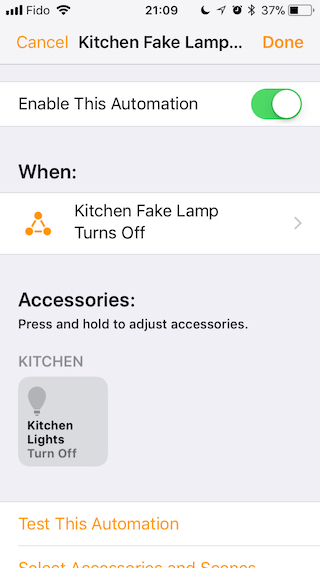
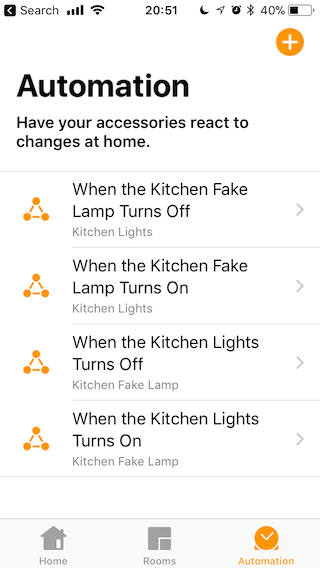
- Have Alexa discover your new devices
Now you should be pretty much done. Give it a try and tell Alexa to turn on the kitchen lights, and it should work. Homebridge seems to work fine on a Raspberry Pi, so that is an option, and something that I will do soon. I hope this helped somebody!